How to reset your Instagram account
Instagram has become an incredibly popular and must-have social media app. However, there may be times when you decide to quit the app or need to find a way to regain access to it.
If you want to reset something on your Instagram account, you're probably looking for a way to reset your username, password, email address, phone number, or maybe you're looking for a way to reset your entire account. Delete old photos, likes and followers.
Whatever your reason for being here, this article covers everything from fixing those credentials to cleaning up your slate.
How to reset Instagram password using Facebook, email, phone or username;
First, let's see how to reset the password as it is one of the most common problems Instagram users encounter. If you've lost access to your account and can't log into Instagram, you have a few options.
If you have linked your Instagram and Facebook accounts, try logging in with your Facebook profile first. To regain access to your account where you can change and update your password, logging into Facebook may be enough. To reset your password, follow these steps:
1. Launch Instagram and tap on Forgot password? on iOS or Get help logging in on Android.
2. You’ll have three options: Username (also includes email), Phone, and Log In With Facebook.
3. If you know your Facebook login and it’s connected to your Instagram, select Continue as… at the bottom.
4. If you don’t know your Facebook login, enter your Instagram username, email, or phone. You MUST have one of those credentials. An email gets sent to the address you have on file with a link to reset your password.
If you do not receive a link to reset your password, it may have been hacked and the hacker may have changed information in your account to prevent you from accessing it again. Or maybe you don't remember the original username, email address, or phone number you used for your account.
If so, don't worry. There is another option.
How to Reset Your Instagram Password without a Username, Email, or Password;
1. Open the Instagram app.
2. Tap on Get help logging in. for Android or Forgot Password? on iOS.
3. Tap on Need more help?
4. Fill out the information on the screen, then tap on Request Support.
Please enter as much information as possible. The more confident you are that you are the rightful owner of your account, the more likely Instagram will grant you access. Add any additional details your security team may need to make an accurate decision.
But be aware that this may not work. Instagram works hard to prevent users from accessing accounts they don't own. Therefore, you should be safe when receiving requests for additional sign-up assistance. If we are unable to prove that you are the true owner of your account, we may not be able to regain access to your account.


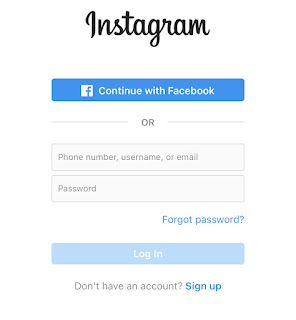
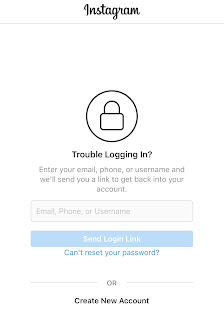





No comments:
Write comments